10 Best AI Image Generators for 2025
In 2025, AI-driven creativity has reached new heights. What once took hours of manual design now happens in seconds, all thanks to advanced AI image generators. Whether you’re a digital marketer, designer, content creator, or simply an AI enthusiast, these tools have become essential for turning imagination into vivid, professional-grade visuals.
For those exploring visual storytelling or even taking the best animation course to enhance their creative skills, AI tools are now an integral part of the process. From Freepik’s all-in-one creative suite to Midjourney’s artistic flair and Adobe Firefly’s professional precision, this year’s lineup of AI image generators offers something for everyone. Each platform brings unique strengths, from photorealistic renders and brand assets to surreal art and stylized compositions.In this guide, we explore the 10 best AI image generators for 2025, breaking down what makes each stand out, where they excel, and how you can use them to supercharge your creative workflow.
1. Freepik AI Image Generator

Overview: Freepik’s AI image generator is part of the larger Freepik AI creative suite, allowing you to convert text (and in some cases sketches or images) into compelling visuals.
What stands out:
- It offers multiple modes/styles (e.g., “Mystic” for hyper-realism) so you can tailor output to style.
- The interface is geared toward designers/content-creators rather than hardcore AI-tech users, you don’t need to tinker with deep settings.
- Because it’s integrated into the Freepik ecosystem, you get workflow advantages: stock assets, editing tools, background removal, upscaling, etc., all in one place.
Caveats: - While very usable, it may lack the ultra-fine prompt control or experimental flexibility of some specialist tools.
Free/low-tier versions often have limits (number of images per day, resolution, or commercial usage constraints), always check the licence and plan.
Best for: Designers, marketers, bloggers, content teams who want good quality quickly with minimal fuss, and want it embedded in a broader asset-creation workflow.
2. Adobe Firefly

Overview: Adobe Firefly is Adobe’s generative AI toolset for images (and more broadly creative assets), text-to-image, image-to-image, etc.
What stands out:
- It’s built with commercial usage and design-workflow integration in mind, e.g., it’s linked into Creative Cloud apps (Photoshop, Illustrator), making it attractive for professionals.
- Focus on “commercial-safe” models: since Adobe controls many of the assets and training data, the legal/risk side may be better for professional use.
Caveats: - Premium features may require a paid Creative Cloud plan or credits.
Might not match some “artistic fun” tools in purely experimental/novel style domains; it’s more oriented to design-workflow.
Best for: Designers, creative professionals, agencies, and anyone already in the Adobe ecosystem who wants a smoother integration into their existing design tools.
3. Leonardo AI
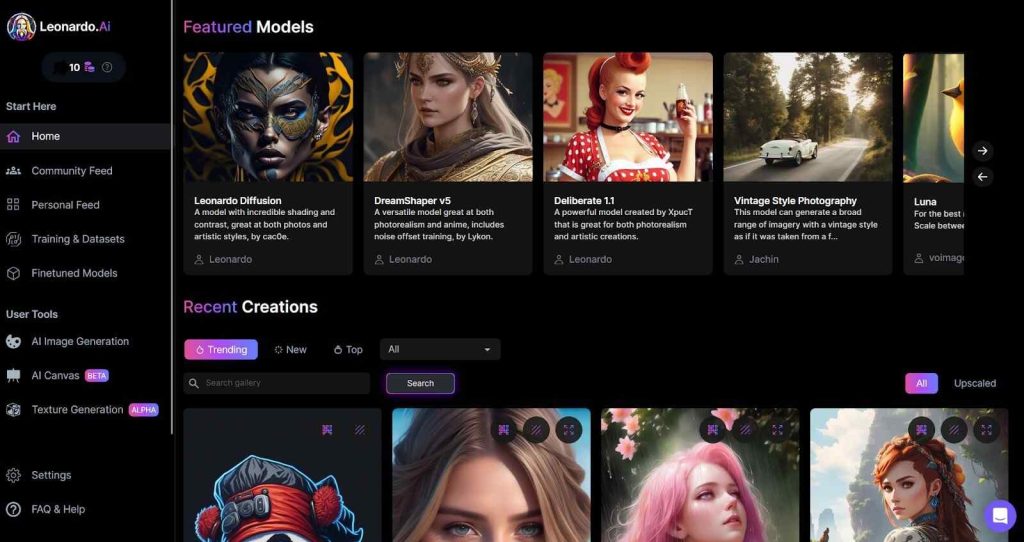
Overview: Leonardo AI is an up-and-coming AI image generator with features like “Flow State” (rapid iteration) and strong support for customization and upscaling.
What stands out:
- Focuses on speed and flexibility, good for prototyping many image variations.
- Supports “upscaler” and high-detail outputs making it useful for print or higher-resolution assets.
Caveats: - As with many non-mainstream tools, you should check quality consistency and usage/licence rights carefully.
Best for: Creators who want to test many iterations quickly, designers who need to upscale for print, and those willing to experiment.
4 DALL·E 3 (via ChatGPT / Bing Image Creator)

Overview: DALL·E 3 (from OpenAI) is often integrated into ChatGPT or Microsoft’s Bing Image Creator, making high-quality text-to-image generation accessible to many users.
What stands out:
- Very user-friendly: using natural language prompts (via ChatGPT) you can generate detailed images without deep setup.
- Ideal for concept/mock-up work, rapid idea generation.
Caveats: - While great for many use-cases, might not have the same artistic depth or highly stylised output that tools like Midjourney offer.
- Free access may have limits (credits, usage caps, preview watermarking) depending on plan.
Best for: Beginners, bloggers, content creators, marketers who want “just type and get a decent image” without heavy AI-tool learning.
5. Stable Diffusion (Open-Source)
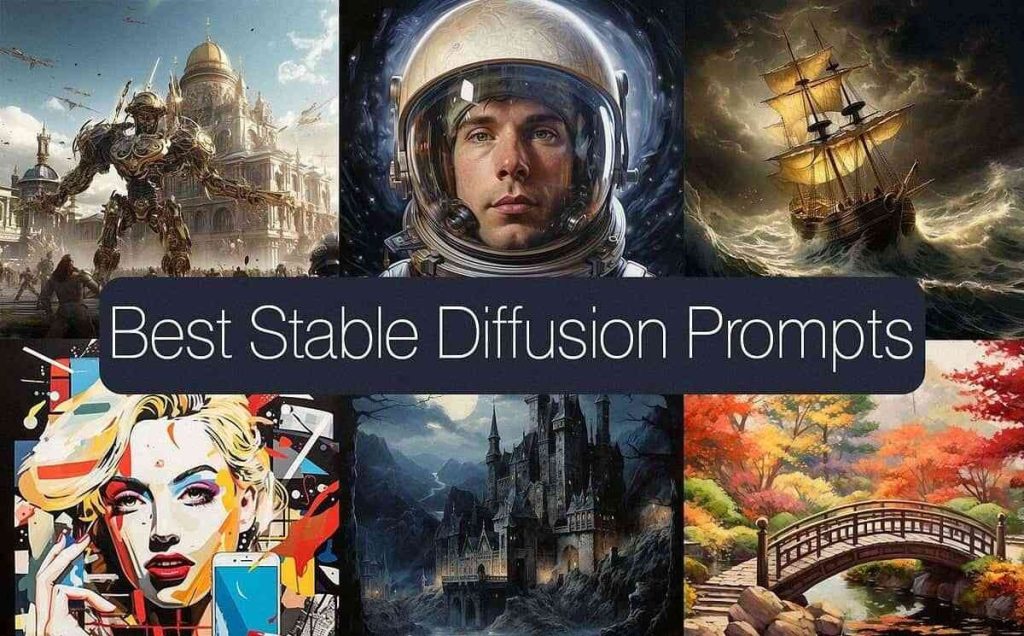
Overview: Stable Diffusion is an open-source AI image generation model (and many web-and local-tools are built around it). It gives vast flexibility, especially for technically-savvy users.
What stands out:
- Because it’s open, you can run locally or choose different interfaces, tweak models, fine-tune, etc.
- Great value: fewer restrictions if you self-host or use less commercial-locked versions.
Caveats: - Requires more technical knowledge or setup to get the best results (hardware, prompting, environment).
Without fine-tuning, results may vary, and you may need to “train” your workflow.
Best for: AI-tech-savvy creators, hobbyists, researchers, or teams who want full control and perhaps to run offline or in custom workflows.
6. Playground AI
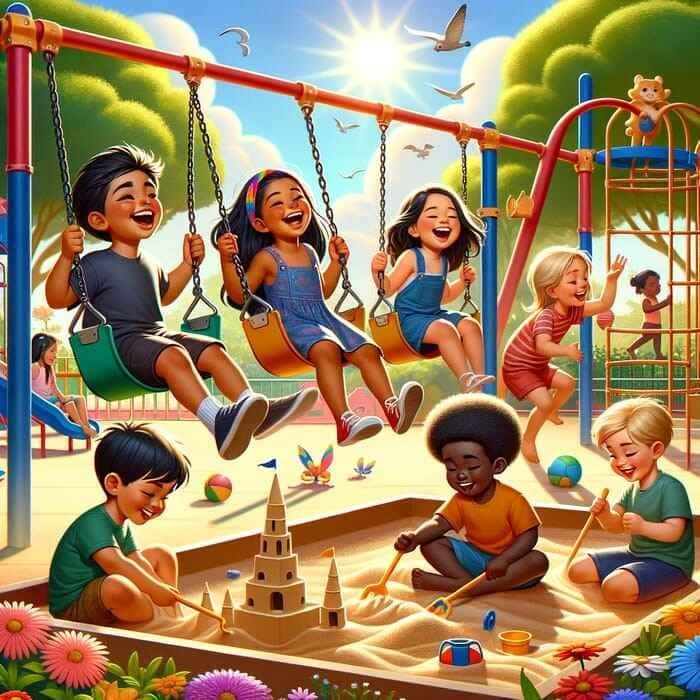
Overview: Playground AI is a flexible multi-model platform hosting various image generation models (including DALL·E 3, SDXL, etc). According to testing it offers generous free usage.
What stands out:
- Free tier is very generous (for example, “500 free images per day” in one test).
- Good playground for experimentation: multiple models, canvas editing, community feed.
Caveats: - Public-by-default images (may restrict commercial usage) in free tiers.
- Because many models are available, quality may vary depending on model chosen.
Best for: Experimenters, hobbyists, people learning prompt engineering, or wanting to test lots of ideas cheaply.
7. Ideogram (On invideo)

Overview: Ideogram ai is another text-to-image platform, noted for good text-rendering (i.e., the AI’s ability to write readable text inside images or on banners) and design-friendly features.
What stands out:
- Useful when you need images with embedded text (e.g., posters, infographics) and want the text part to look clean.
Caveats: - Possibly somewhat more limited in style-diversity compared to the high-art tools.
Best for: Marketing visuals, social media posts, designers who need good “image + text” generation rather than pure art.
8. Flux AI (on Freepik)
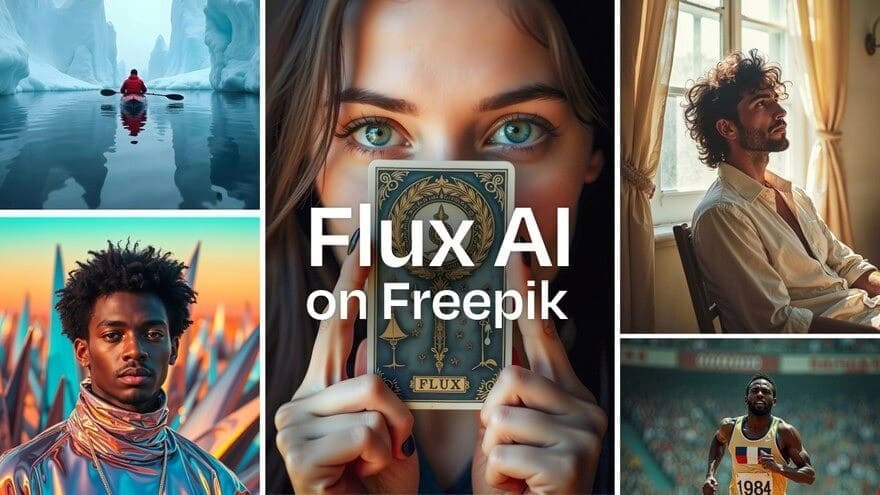
Overview: Flux AI is a model referenced in the Freepik-ecosystem that focuses on delivering very high-quality, photo-realistic results. (Freepik)
What stands out:
- If you aim for near-photo-realism (for product visuals, realistic composites) Flux is a strong contender.
- Integrated within Freepik tools means you get the workflow benefits as with Freepik’s main generator.
Caveats:
May require higher plan or credits for the highest quality models.
Best for: Creators needing high-fidelity visual output (product imagery, marketing visuals) rather than purely stylised art.
9. Fotor AI Image Generator
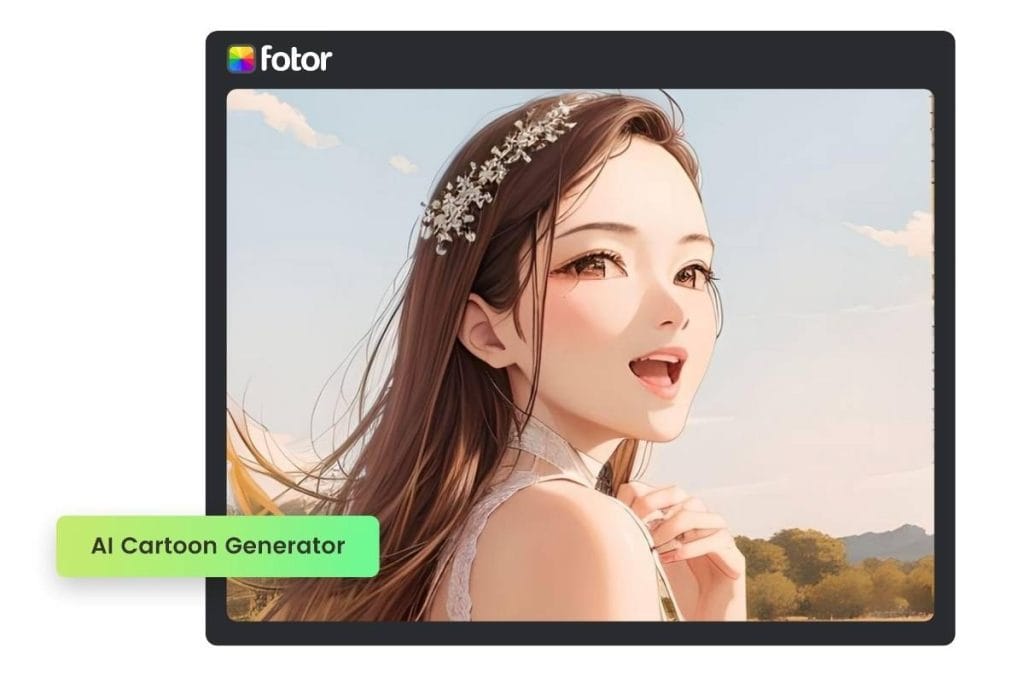
Overview: While not always as high-profile as some of the others, Fotor offers a text-to-image generator plus other editing/A.I. features (e.g., upscaling) and is often mentioned in “top free/low cost” lists for 2025.
What stands out:
- Good for simpler use-cases, quick visuals for social/media/marketing.
- Often more beginner-friendly, lower cost.
Caveats:
May not have the same level of depth/granularity as high-end tools — may require more manual editing/refinement.
Best for: Beginners, smaller businesses, bloggers, social-media visuals where ultimate artistic fidelity is less critical.
10. NightCafe Creator

Overview: NightCafe is a long-standing platform in the “AI art” space focusing on image generation, style transfer, and more — also included in many “top AI generator” round-ups for 2025.
What stands out:
Strong community and many style choices (e.g., artistic, painting-like, illustrations), good entry point for fun/creative work.
Caveats:
The quality may vary; may need prompt iteration; commercial use/licensing should be checked.
Best for: Hobbyists, creative exploration, people who want to “play” with AI-images rather than build mission-critical visuals.
🔍 How to choose the best AI image generator for your needs
When picking a tool, keep in mind the following factors:
- Purpose & output style — Do you want stylised art (Midjourney), photorealistic product imagery (Flux/Freepik), design visuals with embedded text (Ideogram), quick social media assets (Fotor)?
- Ease of use vs control — Some tools give very granular control (models, aspect ratios, variations) but require more learning; others are plug-and-play.
- Licence & commercial rights — If you’re using images for commercial work, check the provider’s terms (training data, rights, attribution).
- Budget & usage — Free tiers are great for testing, but high-volume or high-resolution output may need paid plans. Some tools charge per image, some via subscription.
- Workflow integration — If you already use design software (e.g., Adobe CC), choosing something integrated (Adobe Firefly) may save time.
Community / support / prompt libraries — For creative work, having a community or library of prompts helps you avoid reinventing the wheel.
📝 Final thoughts
AI image generation in 2025 is mature enough that you’ll find tools for almost every level of use — from casual/experimental to high-production work. The key is matching the tool to your purpose.
- If you just want to generate quick visuals and you’re already in the Freepik ecosystem, start with Freepik AI Image Generator.
- If you’re an artist or concept designer exploring creative style, go deep with Midjourney.
- If you’re a design professional, agency or brand needing commercial-safe assets with strong workflow, Adobe Firefly is strong.
- If you’re technically inclined and want maximum flexibility (or want to run something locally), explore Stable Diffusion.
Digital Marketing Course in Mumbai | Digital Marketing Course in Bengaluru | Digital Marketing Course in Hyderabad | Digital Marketing Course in Delhi | Digital Marketing Course in Pune | Digital Marketing Course in Kolkata | Digital Marketing Course in Thane | Digital Marketing Course in Chennai






