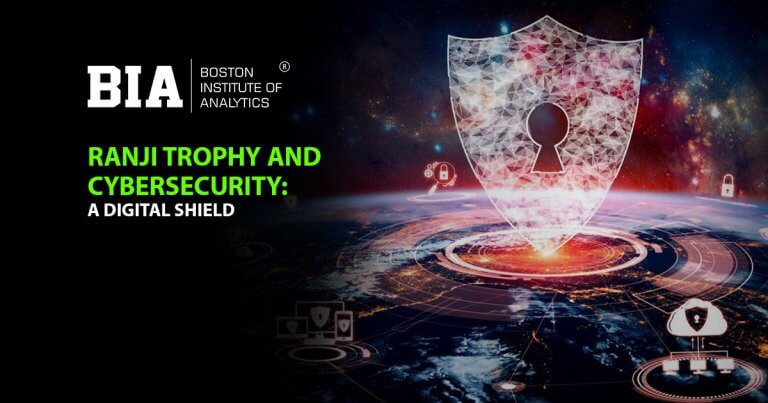Sysmon Coming to Windows: The Go-To Tool for IT Admins, Security Professionals, and Threat Hunters
Microsoft’s decision to integrate Sysmon directly into Windows marks a major milestone in improving built-in security visibility for users and enterprises. For years, Sysmon has been widely used in cybersecurity operations, incident response, threat hunting, and SOC monitoring because it captures detailed system behavior that standard Windows logs do not provide.
With Sysmon soon becoming a native component of Windows, organizations will benefit from enhanced telemetry, streamlined deployment, and improved detection of modern threats. This shift significantly elevates the security posture of Windows environments and also makes Sysmon an essential tool in any practical cyber security course or training program.
What Is Sysmon and Why It Matters

Sysmon (System Monitor) is a tool within the Sysinternals Suite that provides comprehensive system monitoring. It tracks and logs key events such as process creation, network connections, file changes, registry modifications, service alterations, and much more. This granular visibility helps identify suspicious activity that traditional antivirus solutions often miss.
For detailed technical documentation, Microsoft provides an official reference
https://learn.microsoft.com/sysinternals/downloads/sysmon
Security professionals rely on Sysmon because it generates high-value logs that support deep forensic analysis, threat detection, and long-term monitoring of endpoint behavior.
Why Sysmon as a Built-In Windows Feature Is a Significant Upgrade
Microsoft’s integration of Sysmon into Windows introduces several important advantages across enterprise environments.

1. Easier Deployment and Management
Previously, Sysmon had to be installed, updated, and configured manually. Organizations often managed this through group policies or scripts. Native inclusion in Windows eliminates these overheads and ensures consistent adoption across all devices.
2. Stronger Security Telemetry
Sysmon’s detailed event logs improve detection capabilities when combined with solutions like Windows Event Viewer, Microsoft Sentinel, and Microsoft Defender. By providing uniform and reliable telemetry, it strengthens detection pipelines and enriches centralized logging environments.
3. Enhanced Protection Against Modern Cyber Threats
Sysmon greatly improves the detection of fileless malware, suspicious PowerShell usage, credential theft activities, lateral movement, and persistence mechanisms. These threats are increasingly common and require behavioral monitoring rather than signature-based detection.
A comprehensive reference for detecting techniques associated with Sysmon data is the MITRE ATT&CK Matrix:
4. Better Performance and OS-Level Integration
Native integration ensures that Sysmon operates efficiently with lower overhead and better stability. It will integrate more seamlessly with Windows security components, event channels, and logging frameworks.
How Sysmon Helps IT Administrators
Sysmon provides IT administrators with visibility essential for maintaining secure and reliable IT environments.
Troubleshooting System Performance
Sysmon logs processes that consume high resources, unusual background services, or unknown executables. IT teams can identify root causes of system slowdowns and prevent misuse of company systems.
Change and Configuration Monitoring
Sysmon tracks registry modifications, file creations, system service changes, and driver loads. These insights help IT teams maintain compliance, detect unauthorized changes, and ensure system stability.
How Sysmon Supports Security Professionals and SOC Analysts
Sysmon generates high-quality logs that help SOC teams investigate and monitor suspicious activity across an entire network.
Advanced Threat Detection
Sysmon effectively captures behavior patterns associated with ransomware, phishing malware payloads, lateral movement, and insider threats. These logs serve as the foundation for behavioral detection models and SIEM correlation rules.
Incident Response and Forensics
Sysmon logs allow analysts to reconstruct complete attack timelines, including how a threat entered the system, what processes it triggered, and what data it accessed. This speeds up post-incident investigations and strengthens defenses against recurring attacks.
Eliminating Blind Spots
Many sophisticated attacks rely on scripts, system tools, and built-in utilities to avoid detection. Sysmon tracks these behaviors in detail and reduces the visibility gap left by traditional detection methods.
For additional guidance on logging best practices, CISA provides helpful resources:
How Sysmon Improves Threat Hunting Capabilities
Threat hunters rely on detailed, long-standing telemetry to detect anomalies and identify hidden threats. Sysmon’s detailed event logs allow hunters to trace activity across processes, user sessions, and network behaviors.
Native integration ensures more consistent logging across endpoints, enabling security teams to develop stronger detection rules, build behavioral baselines, and proactively detect early-stage attacks.
Sysmon also plays a major role in hands-on learning for threat hunting, making it an essential tool in advanced cyber security course curriculums.
Expected Evolution of Sysmon Inside Windows
Although Microsoft has not released final implementation details, several developments are widely expected:
Dedicated Event Logging Channels
Sysmon may receive optimized event channels for better organization and faster log processing.
Enterprise-Level Configuration Options
Integration with Intune and Group Policy will allow organizations to manage Sysmon configurations centrally.
Improved Noise Reduction
More granular settings will help organizations reduce unnecessary log volume while preserving high-value events.
Enhanced Defender Integration
Sysmon’s telemetry may directly contribute to AI-driven threat detection models in Microsoft Defender and Microsoft Sentinel.
Why Sysmon Matters in Cyber Security Education
As Sysmon becomes native to Windows, it becomes a foundational tool for cybersecurity learning. Students enrolled in a cyber security course can gain real-world experience in:
- Log analysis
- Detecting suspicious behavior
- Incident response
- Threat hunting
- MITRE ATT&CK mapping
- Understanding real-world malware behavior
Its practical relevance makes it a vital part of moderncybersecurity training and SOC analyst readiness.
Conclusion
Microsoft integrating Sysmon directly into Windows is a major advancement in endpoint security. It simplifies deployment, strengthens threat detection, and ensures enterprise-wide visibility. From IT administrators and SOC analysts to threat hunters and cybersecurity students, Sysmon’s native inclusion will significantly enhance the Windows security ecosystem.
As cyber threats become more sophisticated, the need for detailed behavioral monitoring increases. Sysmon’s deep telemetry makes it an essential component for defending modern networks and building skilled cybersecurity professionals.
Frequently Asked Questions
1. What is Sysmon in Windows?
Sysmon is a system monitoring tool that logs detailed events such as processes, file changes, registry modifications, and network activity. It is widely used for cybersecurity, threat hunting, and forensics.
2. Why is Sysmon being integrated into Windows?
Microsoft aims to improve built-in security visibility by including Sysmon natively, eliminating manual installation and providing stronger telemetry for threat detection.
3. How does Sysmon help IT administrators?
Sysmon helps IT admins monitor system behavior, troubleshoot performance issues, detect unauthorized processes, and maintain consistent system configurations.
4. How does Sysmon support SOC analysts and incident responders?
Sysmon logs help analysts detect ransomware, privilege escalation attempts, C2 communications, and other sophisticated threats, enabling faster response and investigation.
5. How does Sysmon improve threat hunting?
Sysmon provides detailed, long-term telemetry that hunters use to detect anomalies, uncover hidden threats, and investigate suspicious activities across the network.
6. Will Sysmon be easier to manage once built into Windows?
Yes. Native integration means Sysmon configurations can be deployed across devices easily using tools like Group Policy or Microsoft Intune.
7. Is Sysmon a replacement for antivirus?
No. Sysmon does not block threats. It only logs activity. It complements antivirus and EDR tools by providing deeper visibility into system behavior.
8. How does Sysmon support cyber security course training?
Sysmon is essential for hands-on learning in cybersecurity programs. It helps students practice log analysis, threat detection, and incident response using real system data.
Cyber Security Course in Mumbai | Cyber Security Course in Bengaluru | Cyber Security Course in Hyderabad | Cyber Security Course in Delhi | Cyber Security Course in Pune | Cyber Security Course in Kolkata | Cyber Security Course in Thane | Cyber Security Course in Chennai